Docker Volumes and Docker-compose
Creating Docker Volumes and Docker-compose yaml scripts
Table of contents
Creating Docker Volume
🧊 To create a new Docker volume, you can use the docker volume create command. For example, to create a volume named "myvolume", you would
# my volume is the volume name
docker volume create myvolume
🧊 Once the volume is created, you can use the docker volume ls command to see list of all volumes on your system.
🧊 To mount a volume to a container, you can use the -v or --mount option when running the docker run command.
For example, to run a container named "mycontainer" and mount the "myvolume" volume to the "/data" directory within the container, you would run:
#jenkins is the name of the image
docker run -it --name mycontainer -v myvolume:/data jenkins
You can also use the following command to inspect the volume
Copy codedocker volume inspect my_volume
And when you no longer need the volume you can remove it by using the command
Copy codedocker volume rm my_volume
Docker compose
Docker Compose is a tool that is used to define and run multi-container Docker applications. It allows you to use a YAML file to configure the services, networks, and volumes that make up your application, and then start and stop the application using a single command.
We can run the container without using run command.
Install docker-compose if it is not available. By default, it won't be there.
sudo curl -L "https://github.com/docker/compose/releases/download/1.29.2/docker-compose-$(uname -s)-$(uname -m)" -o /usr/local/bin/docker-compose
sudo chmod +x /usr/local/bin/docker-compose
or
sudo apt-get install docker-compose
docker-compose --version
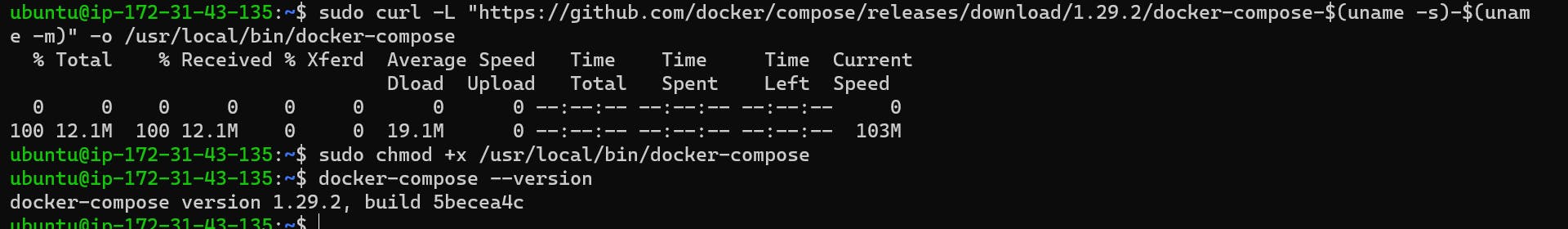
Create a YAML file> docker-compose.yaml
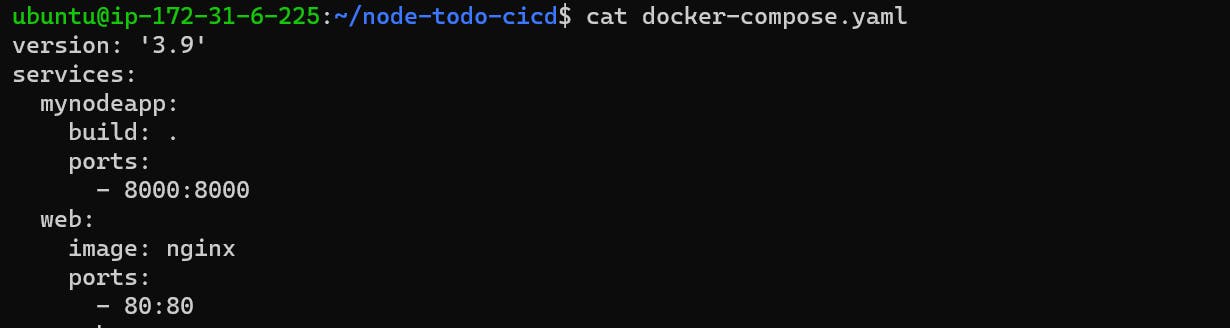
run the docker-compose up command
sudo docker-compose up
It will run the images .
you can see the apps on the particular ports allocated in the file.
ex: we used nginx image, we need to see this app by 80 port
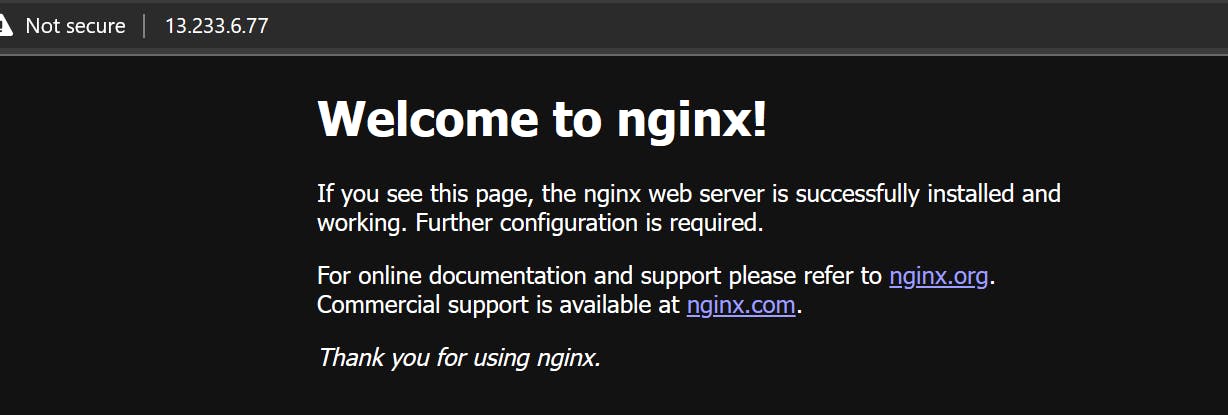
To stop the services use
sudo docker-compose down
Thanks for reading.